How can we help you?
Exporting Customers Inv/Est/Pay To ZIP
Go to the customer profile and click on the tab you want to export data eq. invoices
Select status or just leave it All and click Submit. All invoices based on your selected options will be added to .zip file.
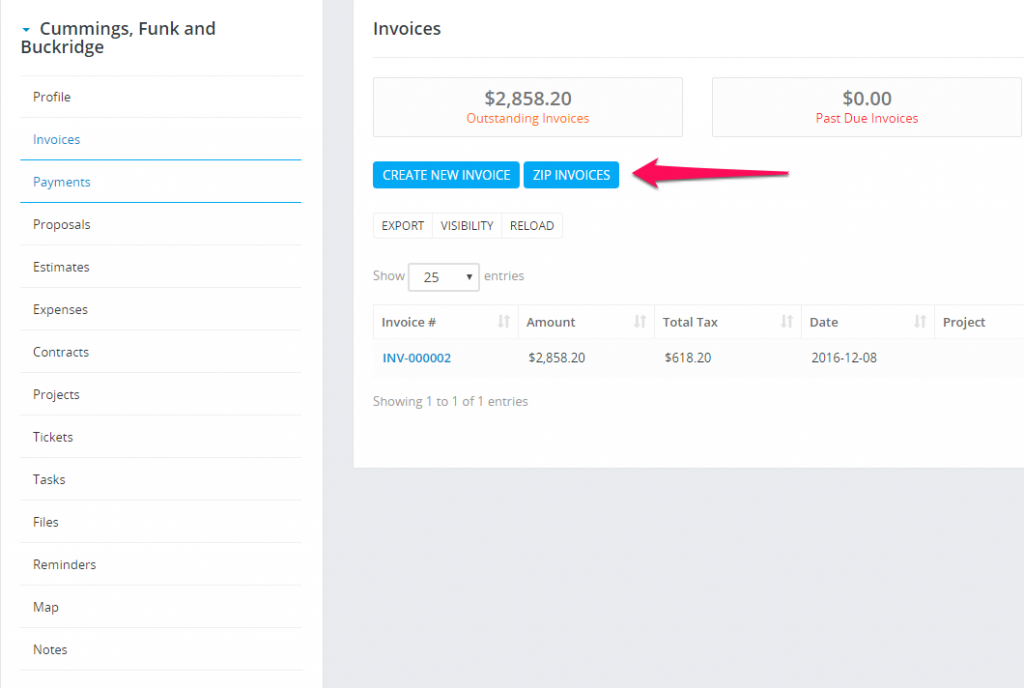
You can choose start and end date, the date is based on invoice/estimate/payment date
