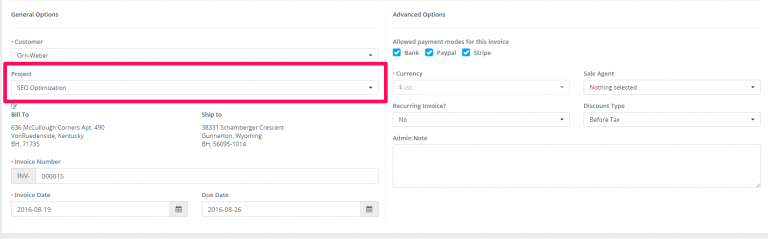How can we help you?
Manually Linking Invoice To Project
From version 1.2.0 you will be able to link the invoice to project manually without first going to the project area and clicking on the Invoice Project button.
- Go to Menu -> Sales -> Invoices and click Create New Invoice
- Select customer.
- A dropdown with projects will be shown below the customers select field (if no projects associated with the selected customer the dropdown with projects wont be shown)
- Select the project
- Configure the invoice for your needs
- Save the invoice
- Navigate to the project area and click on the tab Invoices you will be able to see the newly created invoice associated with your selected project.