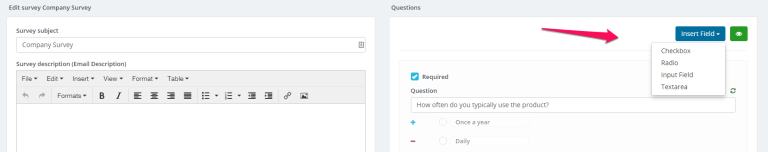How can we help you?
New Survey Questions
With 24CRM you can add new questions in a very simple way. After creating the survey on the right side you will be able to add questions.
Click on the button Insert Field and a dropdown will be opened you need simply to click on the desired question type you want to add.
Available survey question types:
- Checkbox
- Radiobox
- Input Field
- Textarea