Translating Ticket Priorities And Ticket Statuses
Note that changing the name from the admin area wont affect how will be shown to the customers/staff members, you will need to change/include in the language file by creating your own custom_lang.php file. The names from the admin area are used for your own recognition.
Only statuses/priorities that dont exists in the language files will be shown the same like they are in the database.
Translating ticket statuses:
By default all the predefined system statuses will be included in the language files with the following keys:
- ticket_status_db_1 (Open)
- ticket_status_db_2 (In Progress)
- ticket_status_db_3 (Answered)
- ticket_status_db_4 (On Hold)
- ticket_status_db_5 (Closed)
If we want to translate the ticket status Open, this status is with ID 1 create your own custom_lang.php file and add the following lang key:
$lang[‘ticket_status_db_1’] = ‘My Open Ticket Status’;
Translating ticket priorities:
By default all the predefined system priorities will be included in the language files with the following keys:
- ticket_priority_db_1 (Low)
- ticket_priority_db_2 (Medium)
- ticket_priority_db_3 (High)
If we want to translate the ticket status Low, this priority is with ID 1 create your own custom_lang.php file and add the following lang key:
$lang[‘ticket_priority_db_1’] = ‘Low Priority’;
If you add your own status/priority you can find id on the left side of the table the first column will be ID.

Translating new ticket status
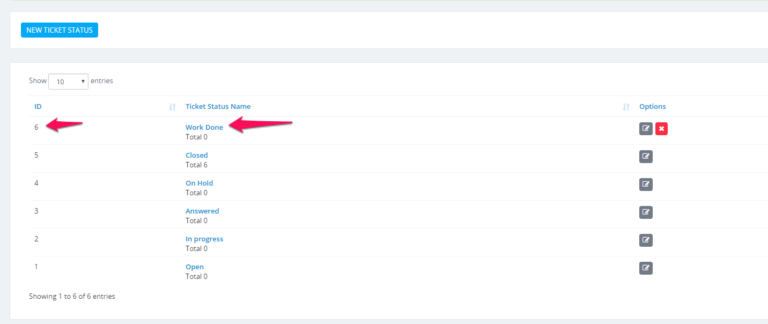
On the screenshot there is new ticket status created Work Done with ID 6.
If you dont add this ticket status in your custom_lang.php by default will be shown as Work Done.
To translate the ticket status navigate to your custom_lang.php file and add the following line:
$lang[‘ticket_priority_db_6’] = ‘Work Done’;
You can see the the language key is ending with the status ID (_6).
The same process is with the ticket priorities.
